 Deskman
Deskman
What's New?
Check release notes and announcements.
Announcing Deskman 13
We're celebrating the 25th anniversary of Deskman with a new major release! Version 13 is now available, with important changes under the hood and stronger sign-in requirements.
- Updated sign-in security. Deskman is now compliant with the NIST password guidelines for 2025: stronger password requirements are in place, along with two-factor authentication and potential account lockout.
- New license engine. We have revamped our license validation system and our license registration functionality for added flexibility and security.
For a detailed list of changes, please check the changelog.
Versions 10, 11 and 12 can be safely upgraded. Check the documentation for more details.
Upgrading remarks:
- A new license is required; contact us if you have a maintenance plan requesting your free upgrade.
- Re-applying restrictions may be required after upgrading.
- Some options have been deprecated, as per the changelog.
- A new Deskman Manager version is also available, compatible with Deskman 13
Older versions:
- Deskman 9 is still available for purchase for Windows 7 and Internet Explorer users.
- Upgrading from Deskman 9, or older, requires a new license and full reconfiguration.
As always, don't hesitate to get in touch with questions or feedback.
Have a great day,
JB, Anfibia
Tampering Protection 101
With our latest update, Deskman is now fully stocked in terms of anti-tampering capabilities, for your Windows desktops. Disable access to a vast array of options, panels and keys, while making sure files are not modified, desktop icons are not deleted and running applications are not terminated.
And, as always, our restrictions are nondestructive, they never modify system files, original settings are preserved — everything can be undone with a click.👆
Here are some of the restrictions we'd recommend you try:
- Protect desktop icons. This desktop restriction makes sure your desktop files and icons are not modified or deleted.
- Disable Control Panel and Settings. This is your bread and butter — making sure users are unable to change system settings is critical.
- Block administrative and command line tools. With this option, users will not be able to run unwanted commands, terminate running programs or modify the registry.
- Restrict access to settings on web browsers. Web browsers also require protection. Stop users from changing your browser settings with this option. Works on Firefox, Edge and Chrome.
- Disable file renaming on File Explorer. Are you required to make sure important documents are not modified externally? This restriction will block users from renaming files, without having to apply file permissions.
- Disable system tray. Blocking access to the system try allows you to stop users from messing with network settings, notifications and others.
These are some anti-tampering recommendations — Deskman 12 includes many more restrictions and features that will help you comply with requirements and achieve your goals.
Give it a try, if you haven't already. Contact us if you need assistance configuring Deskman, or have any questions.
Have a great day,
JB, Anfibia
Announcing Deskman 12
We're thrilled to announce Deskman 12, a major new release that brings a host of new features and improvements, based on customer feedback. This version is focused on three main aspects:
- System administration. The dashboard, in particular, has been revised to help with day-to-day tasks: view connected drives, installed apps, and you can now pause Windows updates indefinitely if needed.
- Potential threat detection. Deskman now monitors and logs connected/disconnected external drives and installed/uninstalled applications.
- Windows compatibility. Deskman supports the latest Windows 11 (24H2) release while committing to support Windows 10 for years to come.
Let's make it clear: we plan to support Windows 10 customers long after the official retirement date: Oct 14, 2025, currently. Long live Windows 10! ✊
For a detailed list of changes, please check the changelog.
Deskman versions 10 and 11 can be safely upgraded to Deskman 12. Check the documentation for more details.
Upgrading remarks:
- A new license is required, contact us if you have a maintenance plan requesting your free upgrade.
- Re-syncing may be required after upgrading.
- Some options have been renamed, moved, or deprecated, as per the changelog.
Older versions:
- Deskman 9 is still available for purchase for Windows 7 and Internet Explorer users.
- Upgrading from Deskman 9, or older, requires a new license and full reconfiguration.
As always, don't hesitate to get in touch with questions or feedback.
Have a great day,
JB, Anfibia
Centralized Log Management
With the arrival of Deskman 10, we introduced Deskman Manager, a new tool specifically designed to provide advanced users with additional capabilities. Now is a good time to remind you why you should use Deskman Manager, along with Deskman, if you still aren't.
As you know, Deskman keeps your data private, stored locally on your premises. This includes your configuration and your logs. Due to practical and technical reasons, logs are kept for 30 days. However, with a simple visit to Settings, you can set Deskman to automatically back up your data to a local folder. Problem solved? Well, yes and no. When you have to manage dozens, or hundreds, of installations, this is not ideal. Furthermore, logs are invaluable assets that should be stored properly and be easily accessible for admins to analyze at any given time. And that's when Deskman Manager knocks on your door.
Deskman Manager provides Deskman enterprise users with a couple of critical features: license management and centralized logs. The former is particularly useful to keep track of offline installations, but today we will focus on the latter.
These are the log management perks that Deskman Manager brings to the table:
- 🏢 Centralized log storage . Every single log is stored locally, imported from installations on your network. Storage data is only limited by disk space and system memory. And you can export everything to .csv with a click.
- ⚒️ Automatic log polling . Deskman Manager contacts installations on your local network and automatically retrieves their logs, at specific intervals. Logs are copied; they are not removed from the source.
- 🔎 Advanced log searching . Being able to search everything, from a single point, is both convenient and time saving.
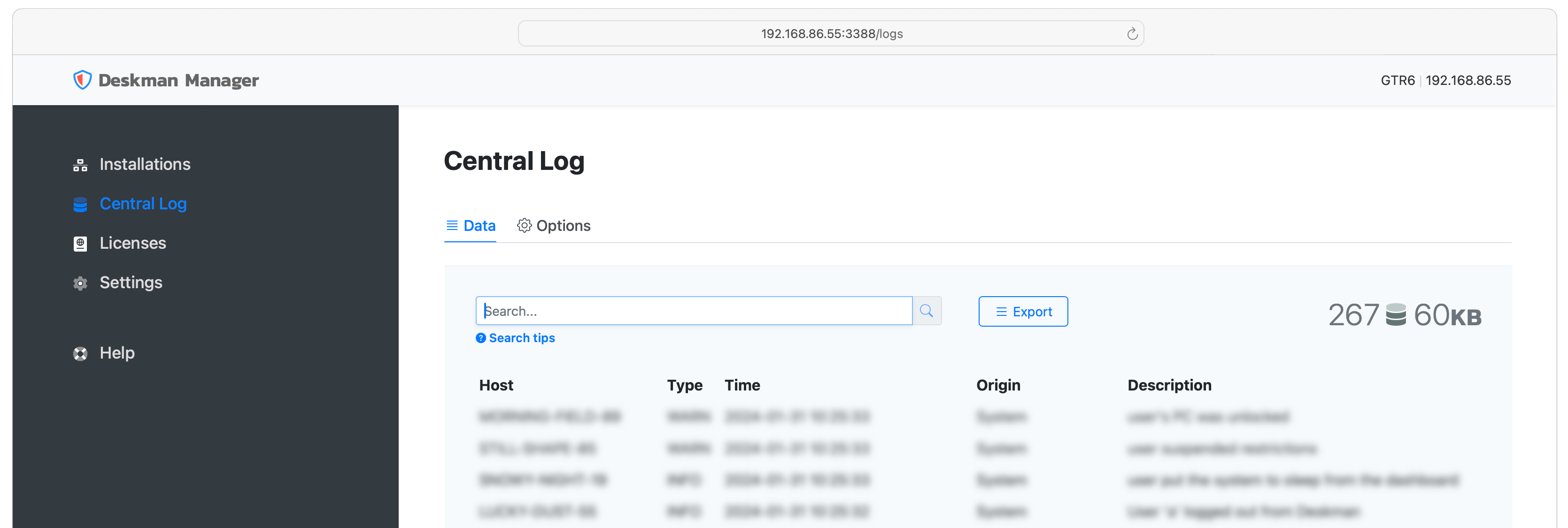
Get Deskman Manager! Download it and install it on a computer on your network. Deskman Manager, like Deskman, respects your privacy — it is not in the cloud. We don't have access to your data. Check the privacy statement.
- Free of charge. Deskman Manager is offered at no extra cost, but licenses require a maintenance plan for full capabilities.
- Deskman 10.1, or later, required. Update to the latest Deskman version to use Deskman Manager.
The Deskman companion. Manage your Deskman installations. Keep track of your licenses. With centralized logs.
Download DocumentationAs always, don't hesitate to get in touch with questions or feedback.
Stay safe,
JB, Anfibia
Windows 11 2023 Update
We have released a new version with a few compatibility tweaks for the September 2023 Windows 11 update, which still is version 22H2. 😵💫 Yep. The expected 23H2 release should appear before year's end without new features or major changes.
In addition, we are adding the ability to disable Copilot. Check what's new.
If you are still on Windows 10, no rush. But if you plan to update your Windows 11 machines, we'd highly recommend updating Deskman too.
As always, don't hesitate to get in touch with questions or feedback.
Cheers!
JB, Anfibia
Deskman 11 Update
A new Deskman version has just been released with a bit of everything: new restrictions, improvements, fixes and support for the latest Windows 11 release. In particular, there are a couple of new user-requested restrictions: the ability to disable drag & drop, and the ability to make the taskbar read-only. 👍
Check the detailed list of changes.
On a side note, we'd like to mention that we are happy to have plenty of customers in non-English speaking countries. As you may know, under the hood, Deskman does a few magic tricks. But certain restrictions require specific adjustments in order to work properly on non-English Windows versions. And there are a ton of native Windows releases, which complicates testing and fixing. So, feel free to contact us if something is not working as expected.
As always, don't hesitate to get in touch with questions or feedback.
Cheers!
JB, Anfibia
New Website and Something Extra
Our new site is blue! Well, there's more than that but that much is true!😁 It's faster, nicer on desktop and mobile and information is easier to find. Downloads, in particular, are now way faster, thanks to a dedicated server, which is something that was needed. All in all, we hope you like the new look and find what you need easier than before.
Apart from that, we have two announcements in one for you today. We are releasing a couple of our in-house tools under license CC BY-ND 4.0, which basically means they are now free to use!
- Looking for a nice web-based 🔎 log viewer? Check Logspire.
- Tired of fighting with overly complex FTP tools when all you need is 📂 syncing your website and be done with it? Check SyncBelt.
As always, don't hesitate to get in touch with questions or feedback.
Cheers!
JB, Anfibia
Announcing Deskman 11
Following the success of Deskman 10, here comes Deskman 11, with quality of life improvements, full Windows 11 support and Deskman Manager integration.
After rebuilding Deskman in 2021, we are now ready for an incremental update — Deskman 11 is fully compatible with Deskman 10.
Some changes worth mentioning:
- Deskman Manager. Power users will be happy to learn that they have access to Deskman Manager, a Deskman add-on with very useful managing features.
- Windows 11. Although Windows 10 is fully supported, Windows 11 is now the main focus in terms of new restrictions and overall consideration on this new version.
- Screenshots. The ability to take desktop screenshots is back, as it was one of the most requested features.
- Languages. This version includes better support for Windows in multiple non-English languages.
For a detailed list of changes, please check the changelog.
Deskman 10 installations can be safely upgraded to Deskman 11 — old configurations will work with the new version. Check the documentation for more details.
Upgrading remarks:
- A new license is required, contact us if you have a maintenance plan requesting your free upgrade.
- Re-syncing may be required after upgrading.
- Some texts have been revised, taking into account current Windows terminology.
Older versions:
- Deskman 9 is still available for purchase for Windows 7 and Internet Explorer users.
- Upgrading from Deskman 9 requires a new license and full reconfiguration.
As always, don't hesitate to get in touch with questions or feedback.
Stay safe,
JB, Anfibia
Mid-year update
With Deskman 10, stability is the norm. In the past year, customers have not reported a single bug! And the ones we've detected ourselves were minor -- virtually, there have been no problems since the initial release, which is great! Deskman 10 was practically rebuilt from scratch and we are really happy that it was well worth the effort.
At the beginning of 2022, we shipped a new feature for Deskman 10 customers, a very requested feature! Folders! With the new ability to easily block access to folders, Deskman is now a beast in terms of desktop security.
But let's not forget that some customers are still tied to Windows 7. Deskman 9 is still being used on GMP environments, particularly. Not to worry, as long as our customers need it, Deskman 9 will be available for purchase.
Before we say goodbye, we'd like to inform our customers that starting August 1, 2022, we are increasing pricing, particularly for non North-American customers. Our licensing model still resists the subscription trend, allowing customers to pay once and keep using the software for as long as they wish, with optional maintenance plans for those who need support and upgrades. This model requires tweaking prices from time to time, particularly on complicated years such as 2022. Thank you for your understanding and thank you for your support.
As always, don't hesitate to get in touch with questions or feedback.
Stay safe,
JB, Anfibia
Folders
Happy 2022! We start the new year with a new feature! This one has been requested for some time — the ability to restrict access to specific folders on File Explorer and when trying to save or open files within applications.
As you may know, Deskman already includes options to restrict access to drives, but that completely prevents users from opening any folder on a given drive. With the new Folders tab, you'll be able to allow access to specific folders without having to touch Windows permissions.
Some feature highlights:
- Folder blocking. Allow access to specific folders only, on File Explorer and when saving or opening files from within applications.
- Permission-free. File/folder permissions are not used, the system remains unchanged after blocking folders.
- Safe to use. Folders can be blocked and unblocked easily, without long-term changes or potential system-wide issues.
Check the changelog to view all the included changes on this release. Give it a try!
As always, don't hesitate to get in touch with questions or feedback.
Stay safe,
JB, Anfibia
Deskman Manager
Greetings! We're happy to announce Deskman Manager, a Deskman companion. As the name implies, Deskman Manager is designed to help you manage your Deskman installations. Deskman Manager is a stand-alone application, which means Deskman's main core remains the same while advanced users have now access to additional capabilities.
Deskman Manager provides answers to a couple of frequently-asked questions: How can I manage my licenses? How can I view and store my old logs? But there's much more.
- Installation management. Keep track of Deskman installations on your network, even from different licenses.
- License management. Monitor registered copies on your network, license usage and license distribution.
- Centralized logs. Store copies of logs from all installations on your network without limits. With advanced search.
The Deskman companion. Manage your Deskman installations. Keep track of your licenses. With centralized logs.
DownloadHow does it work? Download Deskman Manager and install it on a computer on your network and it will find your Deskman installations. Like Deskman, Deskman Manager respects your privacy -- it is not in the cloud. We don't have access to your data. Check our privacy statement.
What is the cost? Deskman Manager is included with your maintenance contract!
- Included with maintenance. Deskman Manager is offered to maintenance-paying customers at no extra cost.
- Deskman 10.1, or newer. Update to the latest Deskman version to use Deskman Manager.
We're sure Deskman Manager will be of great help to many of our customers in years to come.
As always, don't hesitate to get in touch with questions or feedback.
Stay safe,
JB, Anfibia
New Website
As you may have noticed, we have updated our website! This time we are going for a more minimalistic approach. Here are the main focus points:
- Less clutter. Less is more, as they say. We've removed unnecessary texts, redundant details and tried to condense information into straightforward phrases.
- Mobile first. The site looks nicer now in mobile and is easier to navigate.
- Better purchasing experience. We're now using Stripe Checkout for the majority of payments, adding support for Apple Pay and Google Pay.
- Housekeeping. We've updated our backend components and internal libraries to make sure everything will keep working properly.
As always, don't hesitate to get in touch with questions or feedback.
Stay safe,
JB, Anfibia
Announcing Deskman 10
Say hello to Deskman 10, a completely new version and a step into the future.
Version 10 is a new start for Deskman, with re-engineered internals and a brand-new user interface. With improvements in all areas, greatly optimized for speed and low resource consumption. Designed for Windows 10 exclusively.
After many years, we decided it was time to rebuild Deskman to adapt it to current technologies, so we could provide our customers with a much better experience. Improvements have been made all over the place, but it's worth mentioning the following:
- Speed and scalability. Deskman now responds faster and syncs faster no matter how many installations you have.
- Data integrity. Logs and configuration files are better protected, optimized, with automatic backups and less clutter.
- Interface. The new UI is modern, supports small and big displays, with additional tools for easier configuration and is much more informative.
- Synchronization. Syncing is now faster, consumes much less resources and is prepared for more network topologies.
- Security. More users/permissions can be created now, with 2-factor authentication support.
- Windows 10. All restrictions have been revised and optimized for Windows 10.
- Simplicity. Unnecessary, dated or problematic options have been removed, allowing for a simpler configuration.
For a more detailed list of changes, please check the changelog. Do not hesitate to contact us if you have any questions.
But what about Windows 7? Do not worry! Deskman 9 is still available in case you need support for old Windows versions and/or Internet Explorer.
All in all, unless you really need to install Deskman on old Windows versions, we highly recommend you to try Deskman 10. It's simply much better!
Deskman 10 is a completely new version that requires a fresh start. Once configured, restriction presets can be easily exported/imported and the configuration file can be imported upon installation. Check the documentation for more details.
Note the following:
- The user interface is completely new, but functionality is mostly the same.
- Start Menu restrictions have been moved from Desktop to the Start Menu section.
- Some options and features have been deprecated or renamed, please check the changelog.
As always, don't hesitate to get in touch with questions or feedback.
Stay safe,
JB, Anfibia
New Year Tweaks
Happy New Year! Let's start 2021 with a new Deskman version.
A Deskman 9 update is now available with a handful of fixes and tweaks. This is a maintenance release, with important fixes, that's why we'd recommend you updating as soon as possible, particularly if you use browser restrictions on Firefox and Chrome.
Before we end this brief post and get back to work on our next major release, we'd like to thank all our customers for sticking with us all this time. Let's hope 2021 is a much, much better year for all of us!
As always, don't hesitate to get in touch with questions or feedback.
Stay safe,
JB, Anfibia
Deskman 9 Released
We’re excited to announce that Deskman 9 is now available! We’ve interesting new features for you, many improvements and some important changes.
In this new version, we've focused on "quality of life" improvements. Now, you can get data backups easily, set session timeout and automatically lock idle workstations, to list a few. New options have been implemented to facilitate your life, taking into account all the feedback from these past months.
On Windows 10, users will now receive native notifications, visible in the action center. And the new Microsoft Edge is now fully supported.
Now for a tweak worth mentioning: from now on, restrictions can be suspended or resumed; no more "maintenance". Same functionality.
There's more! We've developed a new powerful restriction that we are sure will be very helpful: the ability to block access to option menus on Chrome, Firefox and the new Microsoft Edge. Check it out!
Before upgrading, check what's new in this version, export your restrictions for backup and make sure your license is valid for the new release — contact us in case of doubt.
Upgrading from versions 8, 7 or 6 should not require special attention. Older versions may require some reconfiguration. To upgrade your copies, suspend restrictions (start maintenance) and install the new version without uninstalling the old one.
Some things worth mentioning:
- Deskman sessions have a timeout of 30 minutes, which can be changed from Settings
- Restrictions are now suspended or resumed, as "maintenance" is no longer used
- Some restrictions have been reorganized in System
- Re-applying restrictions or re-syncing may be necessary after upgrading
We hope you like this new version. Get Deskman 9 today! As always, don't hesitate to get in touch with questions or feedback.
Stay safe,
JB, Anfibia
Recent Updates
Greetings! Let's start 2020 with a new release. With this new version, available today, we'd like to outline some of the recent changes that are worth mentioning. In particular, there are three aspects that we have been working on:
- Enhancing web browser restrictions and supporting the new Microsoft Edge, soon officially available
- Improving, or adding, support for Windows in Korean, Japanese, Portuguese and more
- Fixing minor issues based on customer feedback, from tweaking the UI, to revising the documentation
And, of course, making sure Deskman works with the latest Windows 10 releases... while still keeping backwards compatibility with Windows 7 and even Windows XP. Not a simple task!
All in all, we recommend you to upgrade your copies to the latest version, when possible -- specially on Windows 10. Have a great year!
Cheers,
JB, Anfibia
Strong Customer Authentication
Starting September 14, a new European regulation will require stronger customer authentication (SCA) measures for many online payments. Measures that may require customers to confirm their credit card payments with two-factor authentication — depending on your bank, you may need to type a security code obtained from your phone in order to validate a payment, for example.
We are happy to announce that our credit card processing system (based on Stripe) is ready for this new regulation. This process is expected to be enforced gradually, starting September 14, with some banks declining payments unless they are not authenticated following the new regulation.
In essence: your online credit card payments (European, initially at least) will be now much safer, and just a bit more inconvenient.
All in all, we expect everything to work as usual, but please contact us if you have any issues with your payments. Feel free to contact us, for other payment methods, as well.
Cheers,
JB, Anfibia
Deskman 8 Released
We are happy to announce Deskman 8, which is now available! This is a major release, with tons of improvements, new features, new restrictions and many user interface enhancements. Among the new features, two big ones: user accounts and profiles. Finally!
For this new version, we've tried to increase general usability, removing unnecessary elements and improving clarity, specially in Settings. Some options have been moved to a more convenient place, like groups, now easier to use and better integrated in the control center.
Lots of improvements under the hood, too: syncing should be faster, the custom Start Menu works better, data access security has been increased and many others.
As I mentioned, two of the most requested features are finally available: user accounts, to help you create multiple permission-based accounts; and profiles, to help you manage multiple configurations. But there are many other interesting improvements and changes: check out the changelog!
Before upgrading, take a look at what's new, export your restrictions for backup and make sure your license is valid for the new release. Upgrading from versions 6 or 7 should not require special attention. Older versions may require some reconfiguration.
To upgrade your copies start maintenance and install the new version without uninstalling the old one.
Here are some changes worth mentioning:
- Installations without group belong now to the default group, same functionality
- The group setting is now located in the control center
- Guest accounts will be automatically converted to user accounts
- Manually imported restrictions will be converted to profiles
- Some old log entries may appear broken, but readable
- Re-applying restrictions or re-syncing may be necessary in some cases
This is a highly recommended upgrade. As always, don't hesitate to get in touch with questions or feedback.
Cheers,
JB, Anfibia
Housekeeping
Now it's a good time to mention some of the improvements that we've been deploying the last few weeks or months.
Although product betas are not publicly available, we have a working system to make it easy for enterprise customers to test beta versions when needed. If you're interested in testing the next release, there's no harm in asking.
Specific old versions are not publicly available but can be requested. Even though we highly recommend using the latest version, we understand you may have validated a specific version after weeks of internal testing. No problem!
The changelog is now able to highlight your version so you know if you're up to date or not, and what updates you're missing.
The FAQ has been revised, making it easier to check specific topics, like maintenance and support. In any case, remember you can contact us to solve any doubts you may have.
Cheers,
JB, Anfibia
Upgraded Customer Service
Upgrades are a, painful, necessity. We all suffer the stress of making sure everything works as expected, nothing broken!, after upgrading software or hardware. But, it must be done.
In our case, summer is the perfect time to perform upgrades... and that's what we've been doing (besides working on Deskman!) hopefully unnoticed by our customers and partners.
A new customer support system is now in place, allowing us to keep conversations more personal (no more cases), keep track of issues like before and provide a better service, like the ability to send/receive bigger attachments and minimize false positive spam messages.
Don't hesitate to get in touch with questions or feedback. We will not send you newsletters or spam, as always.
Cheers,
JB, Anfibia
New Site
Welcome to our new website! This time, our main goal is making sure information is presented in a more clear and consistent way, no matter your device. We have also optimized the ordering process, which now includes fewer steps, among many other improvements.
The documentation section has been completely revamped. Downloads are easier to find. And we have a separate FAQ page where you can find answers to all your questions. Well, not *all* of them — use our support page to contact us in case of need.
Make sure to check the privacy page and the terms of use page to solve any doubts you may have about how we operate our business and take care of customer data.
We hope you like the new look!
Cheers,
JB, Anfibia
Deskman 7 Released
We are happy to announce the release of Deskman 7. A new major version, focused on enhancing restrictions, improving compatibility, supporting the latest Windows 10 releases and adding small features, while maintaining the same user interface and functionality. Except for the dashboard, that needed a new face.
Deskman 7 adds new restrictions for Windows 10 and Windows 7, new control center features, a revamped dashboard and lots of tweaks based on user feedback and internal testing. Check out the detailed list of changes in the changelog.
Before upgrading, we always recommend reviewing restrictions and settings and making backups. Upgrading from version 6 should not require special attention. Older versions may require some reconfiguration.
To upgrade your copies start maintenance and install the new version without uninstalling the old one.
Here are some changes worth mentioning:
- Some options are now accessible from the Tools button, particularly in Restrictions and Control Center
- The registration option is now accessible from the Help button, in Settings
- Default presets have been removed
- Some restrictions have been reinforced in different ways, check the changelog for details
- Re-applying restrictions or re-syncing may be necessary in some cases
Don't hesitate to get in touch with questions or feedback.
Cheers,
JB, Anfibia
Feedback Time
Now is the best time of the year to make your voice heard -- if you think something could be better, or a new feature should be implemented or something doesn't work as expected, please contact us with all the details.
As you know, we are always open to comments and suggestions. Without your feedback Deskman would not be the same. So thank you! Keep it coming.
Have a good year!
Cheers,
JB, Anfibia
Updates
Heads up! A handful of Deskman 6 updates have been released in the past few months, including bug fixes and improvements here and there. Check the changelog for all details.
We always recommend users to install the latest version available. Remember: the setup process automatically updates previous versions, keeping old data.
Don't hesitate to get in touch with questions or feedback.
Cheers,
JB, Anfibia
Deskman 6
We are thrilled to announce the release of version 6!
Deskman 6 includes plenty of improvements, preserving a great deal of compatibility with old restrictions and settings, as always. We've taken into consideration many user requested features and suggestions. Here's a summary of what's new:
- New user interface: blue is the new black!
- Guest user account
- Sync hub, to sync from external networks
- New startup section
- Enhanced log
- Simplified task manager restrictions
- New restriction to block Windows dialogs, like open, save and confirm
- New restriction to block control key combinations
- Custom Start Menu with multiple shutdown options allowed
And many other changes, fixes and tweaks. Check the changelog.
If you have a maintenance subscription, remember Deskman 6 is a free upgrade. Contact us to request your license.
On a side note: Deskman Classic is no longer publicly available. If you're still interested in purchasing licenses, please contact us.
Don't hesitate to get in touch with questions or feedback.
Cheers,
JB, Anfibia
Gaining Speed
As we approach the end of 2016, we'd like to thank all our customers for their support. Deskman 5 is now our best-selling version yet! When version 5 was released, we honestly thought it was a huge improvement, so we're thrilled to find out our customers agree.
Ultimately, our goal is to keep improving Deskman until the end of time. Remember: do not hesitate to send us comments or ask for features. We always read and evaluate what our users have to say about our software.
Again, thank you! Now, let's get back to work. :-)
Cheers,
JB, Anfibia
Recent Changes
Version 5.1 is now available. We recommend everyone to upgrade — desktop restrictions should now be applied instantly and consistently after log on.
In other news: Deskman Classic is still available for download and purchase, but we've moved the main access to the support page. Deskman Network 5 is now a much more robust solution and it's the one we recommend — Deskman Classic users need not worry, in any case.
Feel free to contact us with any questions or feedback.
Cheers,
JB, Anfibia
Version 5 Released!
We're happy to announce the release of Deskman Network 5, a brand new version with interesting new features and many small tweaks and fixes. As always, we recommend all users to upgrade, particularly those with a valid subscription.
In case you're wondering, these are the features worth upgrading for:
- A completely new web filter, much easier to use and more powerful
- A customizable Start Menu — build a limited Start Menu for your users
- The ability to activate maintenance by hotkey and from the control center
Note that version 5 no longer officially supports Windows XP, Vista and Internet Explorer 8,9. Contact us if you have any questions.
Check the changelog for a full list of changes. Check the documentation for details.
Cheers,
JB, Anfibia
Maintenance subscription
As of today, you'll be able to add a yearly maintenance subscription to your license, when placing your order. Subscriptions are completely optional, but highly recommended for serious Deskman users. Imagine being able to upgrade your Deskman copies when needed, at no extra cost. Need help recovering access to your Deskman installation ASAP? In essence, subscriptions help us provide a better service and help you save money.
A maintenance subscription has the following benefits:
- Upgrade to future Deskman versions at no extra cost: major and minor releases
- Get fast 24/7 email support
- Get access to betas, faster bug-fix releases
- Pay a fixed price, which will not change for the duration of your subscription, even if we increase license prices
Check the FAQ to solve your doubts. Feel free to contact us if you have any questions.
Cheers,
JB, Anfibia
New versions!
Deskman now officially supports Windows 10 and Microsoft Edge. But there's more! There are lots of improvements, requested features, tweaks and bug fixes.
We strongly recommend you to upgrade to Deskman Network 4.1, as soon as you can. But if you're a classic guy or girl, we've not forgotten you — Deskman Classic 16 is here and it's compatible with version 15.
Check the changelog for details.
Have a nice day,
JB, Anfibia
Next: Windows 10
Have you tried the Windows 10 Technical Preview yet? Well, we have, but you don't have to. Our impressions are positive. The Start Menu is back and there are tons of user interface improvements. Windows 10 seems to include the best parts of Windows 7 and Windows 8 — Microsoft is trying hard to push Windows forward, and it shows.
The point is: we're hard at work, testing Deskman on Windows 10, fixing small issues and adding new interesting features. When Windows 10 is out, probably by summer, we'll be ready!
That is all. Have a nice day!
Cheers,
JB, Anfibia
Deskman Network 4
We're extremely happy to announce version 4 of Deskman Network— a major release, with a new user interface and lots of improvements and new features. Here is a summary of the high points of version 4:
- Activate restrictions and maintenance without logging off
- Be better informed about what is going on
- Search for recent activity entries
- Import/export restrictions and activate presets easier
- Apply web filters with more options
- Manage synced workstations from a brand new Control Center
- Password-protect maintenance access
- Filter applications by using folders
- Get a vastly improved user interface
- And lots of improvements when applying restrictions, maintenance and syncing
There is more: no need to worry when upgrading, because version 4 is 100% compatible with version 3.
Check the version log for a detailed list of changes.
Cheers,
JB, Anfibia
It's been 15 years!
Hopefully, next month, we'll be renewing our website and releasing our best Deskman version yet. You see, 2015 marks our 15th year alive! Well, not us, we're much older than that (sigh); we mean our company, Anfibia. As such, we'd like to sincerely thank all of our customers and users, old and new, big and small.
After all these years, we've used lots of applications and services, here are some of our favorites:
- Stripe, the best credit card processor service we've used, bar none
- Parallels Desktop, an indispensable tool to develop and test Deskman
- Bootstrap, our preferred HTML, CSS and JS framework
- BBEdit, our favorite text editor that doesn't suck ®
- Transmit, the wonderful FTP app we use to update this site
Cheers,
JB, Anfibia
Deskman Classic 15.1.2
And here's our first update of the year. Deskman 15.1.2 is a bug-fix release, with the following changes:
- Fixed maintenance hotkey issue
- Fixed bug when checking for updates
- Fixed safe task manager appearing bug
- And other minor changes and internal tweaks.
Nothing too serious, glitches mostly, but a recommended update, nonetheless. Now, let's get back to work!
Have a great 2015,
JB, Anfibia